Highlights from this release
- A new interactive 3D marine geometry window has been added for QC, creating common midpoint binning, and writing geometry to headers etc.
- Interactive tool to build and QC the inverse SINC function filter
Interactive 3D marine geometry window

A new interactive 3D marine geometry window has been added for QC, creating common midpoint binning and writing geometry to headers etc. This adds to the existing VISTA software functionality. A user can now import from P1/90 or P1/11 files which now enables users to perform QCs for marine geometries.
Interactive tool to build and QC the inverse SINC function filter

An interactive tool to build and QC the inverse SINC function filter for distributed acoustic sensing (DAS) gauge length correction. The interactive nature of the tool improves usability, and can also be applied in the flow command (gauge correction). DAS gauge length correction command converts DAS strain measurement to an axial strain. This workflow is applicable to both surface (S-DAS) and down hole.
Release updates
- New interactive 3D marine geometry window
- Loads geometry data from P1/90 or P1/11 files
- QC geometry
- Create common midpoint (CMP) binning
- Write geometry to headers
- Interactively import one or multiple Hierarchical Data Format, Version 5 (HDF5) distributed acoustic sensing (DAS) data or Fotech disk files to VISTA software.
- New flow commands
- DAS gauge length correction command converts DAS strain measurement to an axial strain.
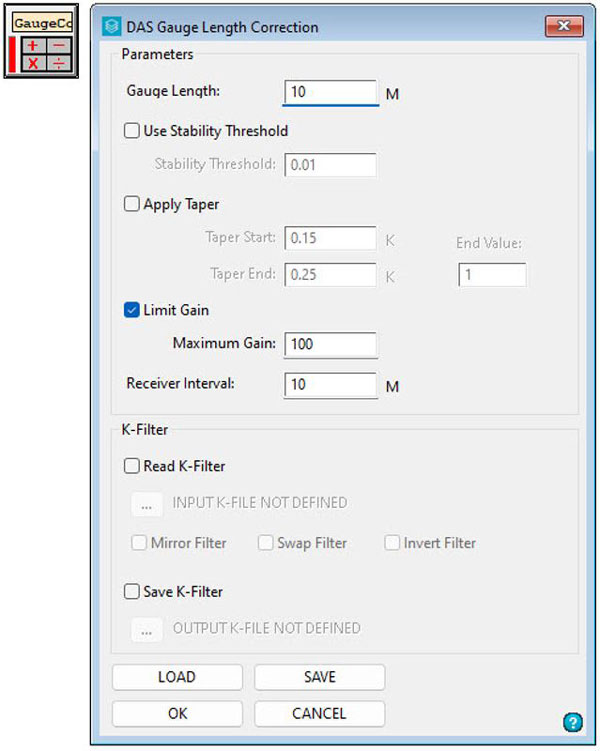
- VSP deconvolution in time domain converts long wavelet into a more compact form of a broadband pulse.
- Calculate statistical attributes within a specific time window as a function of travel time.
- Prepare 3D pre-stack VSP data for 5D regularization in the shot/depth receiver domain or 5D regularization in the depth receiver/shot domain to create regular, rectangular 3D VSP survey
- Flow command enhancements include
- Apply 2D/3D dip field static shift, DipFStat, a new option has been added to load time from an external file.
- Redesigned the Wavana Pro, WavPro, flow dialog into multiple tabs and it now includes an option to use angles from VISTA software headers.
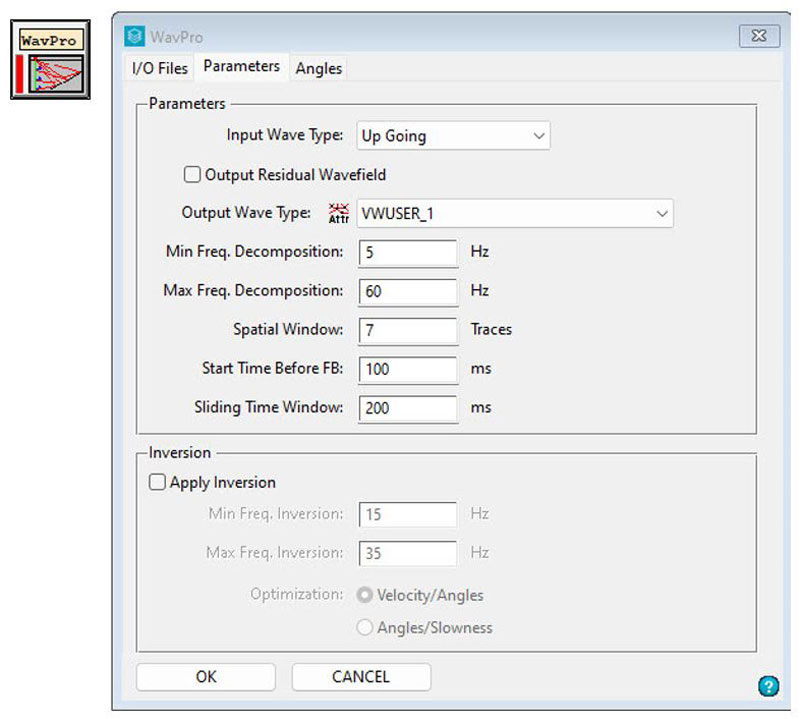
- Surface consistent scaling, SCScale, now uses a time window centered on a horizon.
- The angle mute, AngMute, smooths velocities before angle computation and uses improved tapering.
- Users can define a list of output header items to interpolate when using the 2D trace regularization, 2Dregl.
- 5D trace regularization, 5DIntr:
- Now includes pre-defined 4D regularization options for VSP data in shot/depth receiver or depth receiver/shot domains.
- New check box parameter excludes dimension and performs 4D or 3D regularization.
- Output SEG-2 disk file, SEG2Out:
- Output name header abbreviations are now used to create multiple output SEG-2 files.
- Indicate dead traces using the added TRACE_TYPE in ouput SEG-2 headers.
- Added an option to DAS strain/velocity conversion, StrainVel, that converts from strain to displacement.
- VSP wave-by-wave separation, VSPWaveSep,
- Now supports multiple gates/time variable shifts
- Outputs residual wavefield and
- saves wave number to user defined header item
- Users can project stack corridor coordinates to a user defined surface line for deviated wells using VSP Corridor Stack, VSPStk.
- Use multiple CPUs for ray tracing through VSP depth models and added a vertical angle smoother in samples to VSP time variant rotation, VSPTVRot.
- Added more instantaneous attributes, InstAttrib:
- Perigram, apparent polarity, response frequency, response phase, dominant frequency, sweetness, envelope weighted frequency, and thin bed indicator.
- 2D/3D VSP depth migration, VSPDMig:
- Users can create spatially bin limited output
- Generate common image gathers (offset or angle)
- Improved dialog
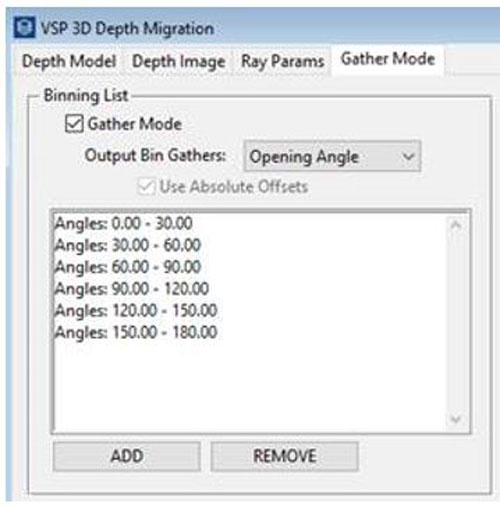
- Data range set, DataRang will now clip amplitude values outside of a specified range.
- Header function map/interpolate, MapFunc, includes options to manually enter, edit, resort, and remove mapping functions.
- Improved the help content and added blue help buttons to the MATLAB flow command dialogs.
- Interactive window enhancements
- Elevation/refraction statics window
- Auto-add control points based on common midpoint (CMP) locations for 2D refraction statics
- New options to reject first break picks
- Geometry windows
- 3D land
- Load information from P1/90
- Load streamer or ocean bottom node (OBN) information from P1/11
- 2D marine
- Match P1/90 source records to trace headers
- VSP
- Load shots from P1/90 and load receiver elevations from Shell Processing Support (SPS)
- Estimate receiver location with MD, TVD, tool deviation
- Updated toolbar, improved performance, and added new display options
- Perform mathematic operations on selected cells within the spreadsheets
- Create cumulative geometry log
- Seismic window display
- Display well location on stacked seismic data using VSP vertical velocity file
- Added option to toggle sync with attribute window
- Displays receiver location on text annotation when data is sorted in field station order
- Includes status bar tracking for VSP data
- New dialog added for screen bulk shift
- Display swapped traces/headers in color
- Seismic compare window
- Calculate and compare average amplitude spectra of several datasets with normalization and smoothing options using seismic compare window
- F-K spectrum design window
- Create and display inverse sinc function filter for DAS gauge length correction
- Seismic data plot parameters
- Set maximum number of samples per trace to display
- Velocity analysis tool
- Calculate incidence angles and display as background
- Use true surface option for normal moveout (NMO) velocity line display and picking
- Display slope in ms/trace for linear velocity
- Horizon picking
- Added option for 2D horizon smooth/interpolate
- Apply 3D interpolation/smoothing, delete picks and flood picking on area selected within the attribute window
- Added an option to unflood horizon event
- Fixed display issue of event names, inline and xline limits
- Added options to replace all old picks
- Create exact copy of horizon from comparison
- Load event from headers
- Update horizon amplitudes after applying functions
- Seismic overlay
- Improved scaling options
- Only compare datasets within the same domain
- New hotkey to toggle overlay display and separate wiggle color parameters for overlay traces
- Seismic analysis window
- Calculate incidence angles and display as background
- Perform signal to noise ratio (S/N) analysis on stacked 2D data using picked horizon
- Seismic graph window display
- Fixed individual trace broadcast to other windows
- Display and toggle legend and added legend display to right-mouse button (RMB) menu
- Attribute window display—station location prediction
- Improved performance of automatic prediction. Auto-stop iterations on threshold or deviation increase
- Now displays station moves that do not meet threshold requirements
- Broadcast vectors that do not meet threshold requirements
- Reporting station deviation
- Open prediction window in shot or receiver mode from last session
- Interactive velocity analysis (IVA)
- Output mutes to Omega™ geophysical data processing software mute file format
- Pick velocities using a sample rate less than 1 ms
- Pre-stack time migration (PSTM) velocity analysis
- Fixed bug when saving new velocity picks
- Wavelet create window
- Import frequency/amplitude from text file
- Improved user interface, reorganized dialogs
- Import a single column from text file
- Seismic montage build/plot
- Display well location on stacked seismic data using VSP vertical velocity file
- Azimuthal analysis window
- Define plot size relative to header maximum value
- Display in ensemble mode and scroll through gathers
- AVO/AVA modeling window
- Improved user interface
- New options for inputting gathers
- New display options from right mouse button menu
- Velocity profile display
- Display original velocity in the background
- Undo first break changes within a selected area
- Save wellhead and receiver coordinates to VSP profile for well display on seismic
- Users can define header for S-arrivals
- Apply function on selected area
- Sonic log calibrate
- Set display parameters for all curves
- Remove all picks, restart
- WavanaPro Editor
- Added new auto-edit options (smooth, assign/interpolate/limit)
- Apply functions and undo changes in a specified area
- Edit view using different coloring to display changes
- VSP model build window
- Improved performance of layer-by-layer inversion
- Display/hide receivers and/or shots in various views
- Improved usability of dialogs
- Create reflection angles dataset and output flattened data
- 3C VSP first break picking (FBP) Window
- Remove picks on record directly from dialog for 1C and 3C auto-picking
- Load previously created bin grid
- Display current shot on geometry map
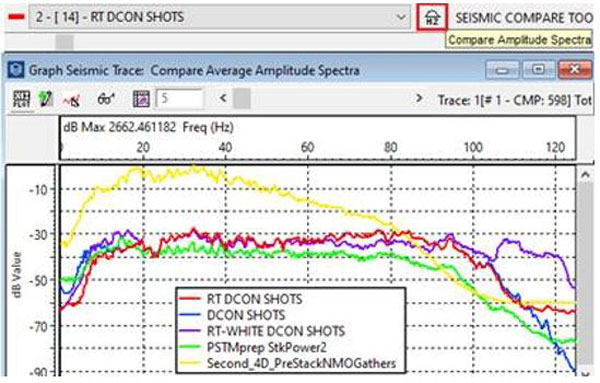
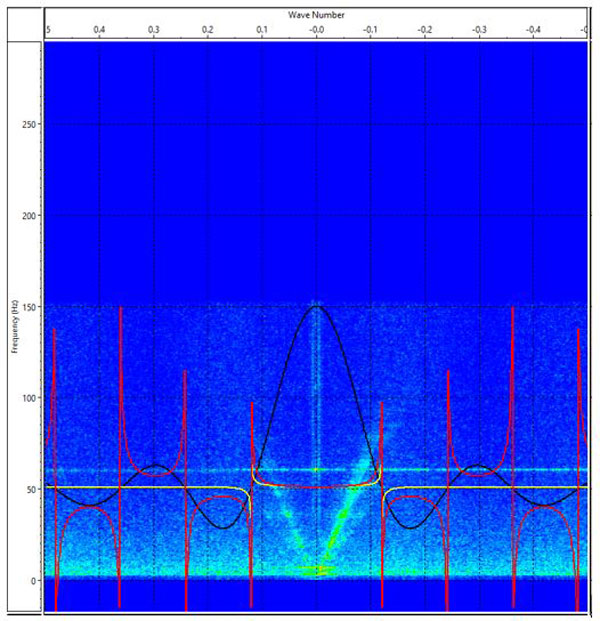
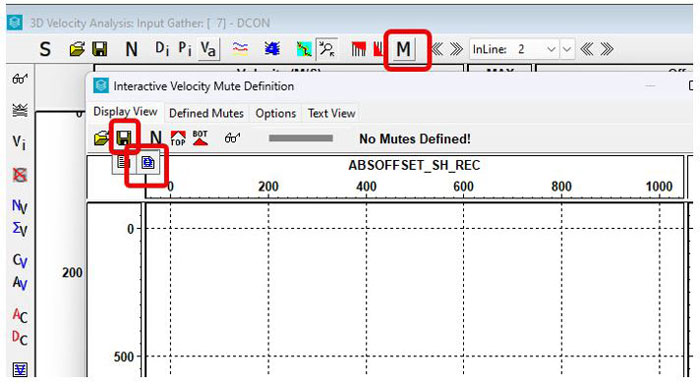
- Improved copy/paste in multi-line edit boxes and supports Cntr+X,C,V
- Program stability
- Improved VISTA software program logging to support faster resolution of program faults
- Utilities window enhancements
- Edit LAS log file
- Import, save, formation tops from text files, and edit existing tops
- Color fill curve values column in spreadsheet view
- Improved dialogs and interface
- Project window enhancements
- Added new sort options including natural sort and secondary sort
- Added sort indicators to the column headings of the project data list
- Added a new, optional data folder column
- Added a marine project type for 3D marine data that creates pre-stack default sorts
- Use custom binary header dictionary during SEG-Y loading
- Load units from binary header during SEG-Y loading
- Improved batch flow window
- Fixed filter search in flow command tree view
- Added Ctrl+C to copy flow command text from tree view
- Sort batch jobs
- Users can specify temporary file directory location
- Delay start times of successive batch jobs
- New status text “WARNING”
- Improved batch flow execution
- Improved estimate of time remaining
Product overview
The VISTA 2024 software release is available. Download the full release from the Software Download Center.
VISTA™ desktop seismic data processing software provides data processing from early acquisition QC to final processing and interpretation of 2D and 3D seismic data acquired on land, offshore, or from a vertical seismic profile (VSP) in all industry and manufacturer data formats.
With VISTA software, you can easily navigate workflows and seamlessly evaluate datasets using numerous interactive and interlinked displays. You can also add in your own algorithms through a C++, Python, or MATLAB SDK interface. The software supports advanced processing capabilities, including AVO and AVA analysis, multicomponent processing, and complete 2D and 3D VSP QC and processing.
Users
Geophysicists involved in field QC and processing of 2D and 3D seismic data acquired on land, offshore, or through VSP
